How to Choose the Right Video Editor for Your Project

How to Choose the Right Video Editor for Your Project
The Importance of Choosing the Right Video Editor
Video editing is a crucial step in the video production process. It allows you to enhance your raw footage, add special effects, transitions, and create a polished final product. Choosing the right video editor is essential to ensure that you have the necessary tools and features to bring your vision to life.
A good video editor will not only save you time but also provide you with flexibility and creative control. It will enable you to edit your videos with ease, whether you are a beginner or an experienced professional.

Understanding Your Project Requirements
Before diving into the world of video editing software, it’s essential to understand your project requirements. Consider the purpose of your video, the target audience, and the desired outcome. Are you creating a promotional video for your business, a tutorial, or a personal vlog? Each project may have different editing needs.
Think about the complexity of your project. Do you need advanced features like multi-camera editing, 3D effects, or motion tracking? Or are you looking for a simple and straightforward editing experience?
By having a clear understanding of your project requirements, you can narrow down your options and find a video editor that aligns with your goals.
When it comes to video editing software, there are several options available in the market. Understanding the different types of video editors will help you make an informed decision.
1. Basic Video Editors: These editors are beginner-friendly and offer simple tools for trimming, cropping, and adding basic transitions. They are ideal for quick edits and basic video projects.
2. Advanced Video Editors: Advanced video editors provide a wide range of features, including advanced effects, color grading, multi-camera editing, and more. They offer greater creative control but may have a steeper learning curve.
3. Online Video Editors: Online video editors are cloud-based and allow you to edit videos directly from your web browser. They are convenient if you need to collaborate with others or edit on the go.
4. Desktop Video Editors: Desktop video editors are installed on your computer and offer more features and capabilities. They are suitable for professional video editing and provide offline editing capabilities.
Choosing the right type of video editor depends on your editing needs, skill level, and preferences.
One of the most common dilemmas when choosing a video editor is whether to opt for a free or paid software. Let’s explore the pros and cons of each option.
Free video editing software can be a good starting point for beginners or those on a tight budget. These editors offer basic editing tools and are often intuitive and easy to use. However, they may have limitations in terms of features, export options, and watermarked output.
If you’re just starting and want to learn the basics of video editing without investing in expensive software, free video editors can be a great option. Some popular free video editing software includes Shotcut, DaVinci Resolve, and OpenShot.
Paid video editing software provides advanced features, professional-grade tools, and better technical support. They offer more flexibility, better performance, and a wider range of effects and transitions. Paid software is ideal for professionals or those who require advanced editing capabilities.
Popular paid video editing software options include Adobe Premiere Pro, Final Cut Pro, and Sony Vegas Pro. While they come with a price tag, the investment can be worth it if you need access to a comprehensive set of features and professional-grade output.
Consider your budget, editing needs, and long-term goals when deciding between free and paid video editing software.
When choosing a video editor, it’s important to consider the features it offers. Here are some key features to look for:
1. Timeline Editing: A timeline allows you to arrange your clips, add effects, transitions, and adjust the timing of your video.
2. Effects and Transitions: Look for a video editor that offers a variety of effects and transitions to enhance your video and make it visually appealing.
3. Audio Editing: A good video editor should have robust audio editing capabilities, allowing you to adjust volume levels, add background music, and apply audio effects.
4. Export Options: Check if the video editor supports the output formats you need, whether it’s for social media, web, or high-resolution video.
5. Stability and Performance: Look for a video editor that is stable and performs well even when working with large video files or complex projects.
6. Support and Updates: Consider the availability of technical support and regular software updates to ensure that you have access to the latest features and bug fixes.
By evaluating these features, you can choose a video editor that meets your specific editing needs and preferences.
If you’re new to video editing, it’s essential to choose a user-friendly video editing software that provides a smooth learning curve. Here are some beginner-friendly options:
1. iMovie: iMovie is a free video editing software for Mac users. It offers a simple interface, basic editing tools, and easy sharing options.
2. Windows Movie Maker: Windows Movie Maker is a free video editing software for Windows users. It provides a straightforward editing experience with drag-and-drop functionality and basic editing tools.
3. Filmora: Filmora is a popular video editing software for beginners. It offers a simple and intuitive interface, a wide range of effects and transitions, and easy sharing options.
These user-friendly video editors are ideal for beginners who want to get started with video editing without feeling overwhelmed.
For professional video editing, advanced software with powerful features is essential. Here are some options for professionals:
1. Adobe Premiere Pro: Adobe Premiere Pro is a professional-grade video editing software used by industry professionals. It offers advanced features, seamless integration with other Adobe Creative Cloud apps, and extensive customization options.
2. Final Cut Pro: Final Cut Pro is a professional video editing software for Mac users. It provides advanced editing tools, multicam editing, and a range of effects and transitions.
3. DaVinci Resolve: DaVinci Resolve is a powerful video editing software that combines professional editing, color correction, visual effects, and audio post-production capabilities in one application.
These advanced video editing software options are suitable for professionals who require advanced editing tools, flexibility, and high-quality output.
With the rise of cloud-based technology, online video editing software has gained popularity. Here are some key considerations when choosing between online and desktop video editing software:
– Convenience: Online video editors allow you to edit videos from any device with an internet connection, making them convenient for on-the-go editing or collaboration.
– Collaboration: Online video editors often provide collaboration features, allowing multiple users to work on a project simultaneously.
– Storage: Online video editors typically provide cloud storage for your projects, eliminating the need for local storage.
However, online video editors may have limitations in terms of features, editing capabilities, and export options. They also require a stable internet connection for smooth editing.
– Advanced Features: Desktop video editors often provide more advanced features, effects, and customization options compared to online editors.
– Performance: Desktop video editors tend to offer better performance and stability, especially when working with large files or complex projects.
– Offline Editing: Desktop video editors allow you to edit videos without an internet connection, providing greater flexibility.
Consider your editing needs, internet connectivity, and preference for offline or online editing when choosing between desktop and online video editing software.
Lastly, consider the platform you are using when choosing a video editor. Here are some options for different platforms:
– Adobe Premiere Pro: Adobe Premiere Pro is available for Windows and offers a comprehensive set of features for professional video editing.
– Windows Movie Maker: Windows Movie Maker is a free video editing software specifically designed for Windows users.
– Final Cut Pro: Final Cut Pro is a professional video editing software exclusively available for Mac users.
– iMovie: iMovie is a free video editing software for Mac users, providing basic editing tools and easy sharing options.
– iMovie: iMovie is available for iOS devices and offers a simplified editing experience for mobile users.
– Adobe Premiere Rush: Adobe Premiere Rush is a mobile video editing app available for both iOS and Android devices. It provides a range of editing tools and seamless integration with other Adobe Creative Cloud apps.
Consider the platform you are using and choose a video editor that is compatible with your device.
Choosing the right video editor is crucial for creating high-quality videos that effectively communicate your message. By understanding your project requirements, considering the different types of video editors, evaluating features, and assessing your skill level, you can make an informed decision.
Whether you’re a beginner or a professional, there are video editing software options available to meet your specific needs. Consider factors such as ease of use, features, pricing, compatibility, and platform to find the perfect video editor for your project.
Investing in the right video editing software will empower you to unleash your creativity, produce compelling videos, and take your video editing skills to new heights. So, get ready to bring your vision to life and captivate your audience with stunning videos!

Video editing is a crucial step in the video production process. It allows you to enhance your raw footage, add special effects, transitions, and create a polished final product. Choosing the right video editor is essential to ensure that you have the necessary tools and features to bring your vision to life.
A good video editor will not only save you time but also provide you with flexibility and creative control. It will enable you to edit your videos with ease, whether you are a beginner or an experienced professional.
Video Editing Experts

Tags :
Share :
Recent Post

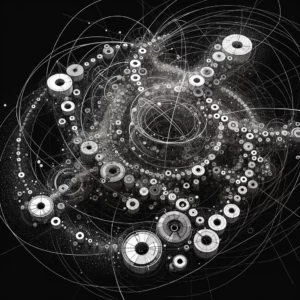
Welcome to the Bot Battlefield: Over Half the Internet Traffic Is No Longer Human

Semper Fi Clothing
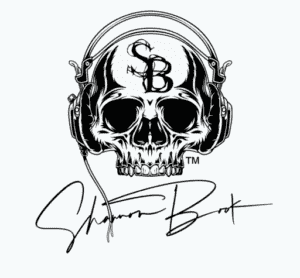
Elevating a Musician’s Brand with Web Design That Hits All the Right Notes
Get Connected
Latest Products
Recent Post

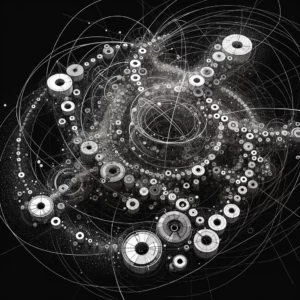
Welcome to the Bot Battlefield: Over Half the Internet Traffic Is No Longer Human






